Account
How to create my account ?
Click on Sign in with Epic Games - on the top right corner.
info
If you're not already connected on Fortnite.com, the system will ask you to authenticate you - use the epic account you'll play with.
If you were already connected on fortnite.com, the system will ask you if this is the account you want to use.
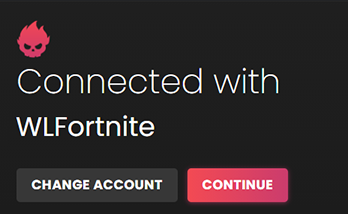
Now authorize sharing data : when the pop-up shows you an Epic Games and WLS logo, click on Authorize to finalise the process.
How to link my Discord/Twitch/Twitter account ?
Click on your pseudo in the top right corner then on Settings.
In the category Social Media you will be able to link your accounts by clicking on Link.
Then Authenticate with your favorite social networks and follow the steps.
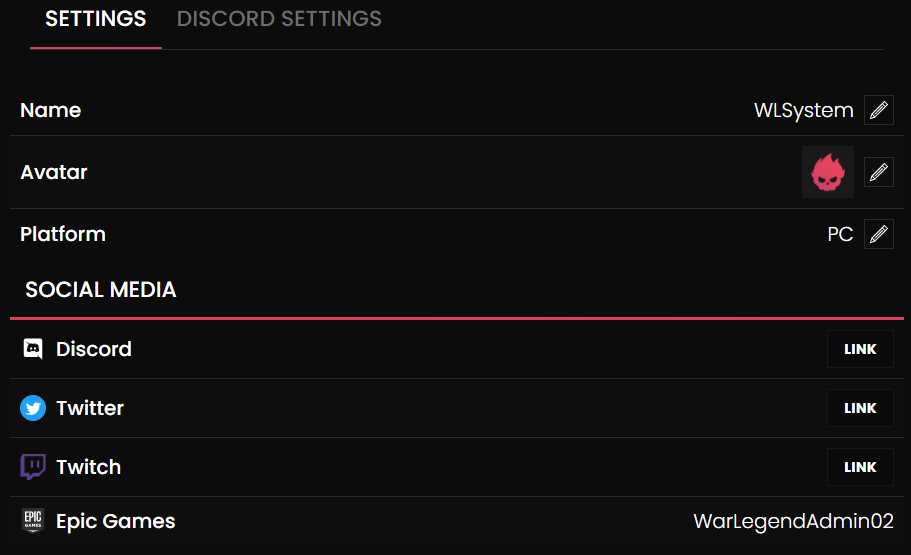
How to change your pseudo ?
Go to Settings, then click on the pencil icon to the right of your name.
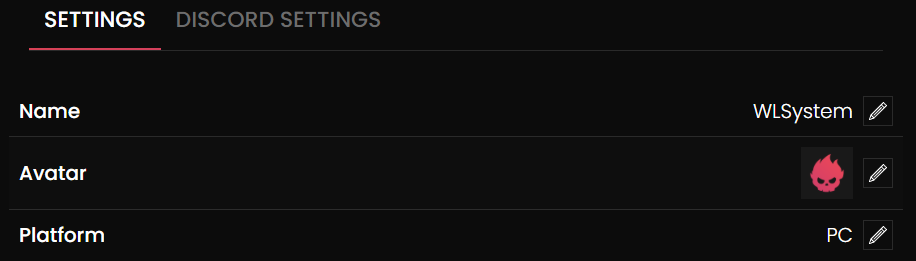
info
Please note that you can change your nickname every two weeks.