Tournaments
How to register for a tournament?
Head to the event page which you are interested in and click on Register.
Check all the prerequisites and then click on Confirm.
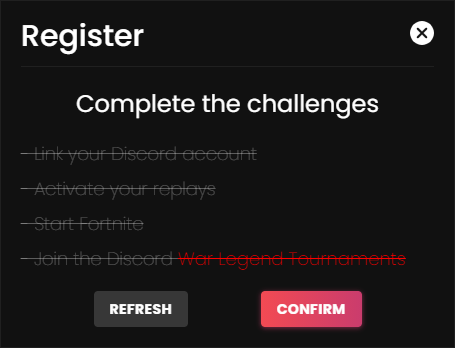
What does the crown mean in the category « Your team »?
This crown means that you are the captain of the team. You can invite or kick your teammates.
How to invite my teammates for a tournament?
In the category Your Team in the event where you’re registered, add your teammates by clicking on the button +, then enter their WLS pseudo and click on +.
Note: They can find their pseudo on their Profile page in the top right corner.
Your teammate will receive a notification in the little bell in the top right corner.
If they don’t see the notification tell them to refresh the website (F5 key). Once the invitation appears they need to click on Accept. As you did they need to validate all the prerequisites and click on Confirm.
You can check the status of your teammates in the category Your Team:
- The loading bar (…) and the red framework : they have not validated their prerequisites.
- The loading bar (…) has disappeared and the red framework became grey : they validated their prerequisites – they are ready
Note: All the members of the team need to validate the prerequisites to confirm the slot. A message Ready to play ! is displayed above the list of your team when the registration is finished.

Be careful, the slot is attributed when the team is ready, not before. SO if you validate your team once every slot is distributed, you will not be able to participate.
Tutorial for Key Distribution
- Secure Clipboard [Only PC]
- Clipboard + Bots
- Bots
- Plain text
Tutorial - [User] Key Distribution - Secure Clipboard:
For the method with the client: the key can only be pasted into the Fortnite interface in the custom keys tab (Clipboard).
For the method with the in game bots: the key can only be retrieved by joining the bot on Fortnite (Bots).
Tutorial - [User] Key Distribution - Secure Clipboard:
Tutorial - [User] Key Distribution - Bots:
Tutorial - [User] Key Distribution - Bots:
Tutorial - [User] Key Distribution - Plain text: